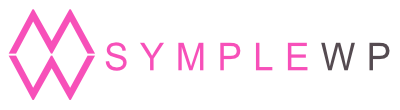You’ll need: #
1- Elementor free plugin installed and working with your theme
Import Template #
1.) Go to Templates > Saved Templates > hit “Import Template” button on top
2.) Choose the zip file you just downloaded and hit “Import Now”
3.) Wait a bit and you’ll see the new template on the Saved Templates list
4.) Now you can use this template in any Page or Landing Page built with Elementor
Apply Template to a Page #
1.) Create a new page with the name you want
2.) Hit “Edit with Elementor” button
3.) When you see the “Drag widget here” section, head over the folder icon to ‘Add a Template’
4.) On the next pop-up, go to “My Templates” tab and choose the one you just added (you can also import it directly on this screen) clicking on “Insert”
5.) Wait until it load totally and edit as you wish
6.) If you need to remove the regular header & footer currently set on your website, use the Page Layout “Elementor Canvas”
7.) Hit “Update” button after any change and that’s all!
Video Tutorial #
Customizing and Editing the template #
- Profile picture recommended size: 800 x 1200px
- Background image recommended size: at least 1920 x 1280px
- Size of buttons – if you want each button has the same size you can integrate the following css style to the page where it lives:
.elementor-page-ID* a.elementor-button-link.elementor-button.elementor-size-md {
min-width: 320px;
}*ID – replace ID for the page’s number
See a quick video: