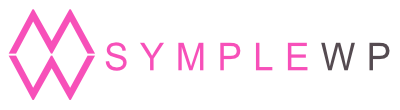Getting Started #
Before starting, please make sure you have the following already set:
Domain name
Hosting server ready for WordPress
Once you have downloaded your theme files unzip it and find the
sarena.zip
Installing your theme #
- Upload the sarena.zip to WordPress
- Install the required plugins that appears on the screen
Demo Content #
In order to obtain the same look & feel of the demo website you need to set up the demo content as follows:
1) Install the demo content using the One-Click Demo import
2) Check other theme settings
Set the navigation menu, number of posts for home page and permalinks
4) Configure “Pinterest Feeds” on Sidebar and Footer Widgets
Customization #
- Logo, Header and Footer » You can change this at WordPress Customizer
- Fonts & Colors »You can change this at WordPress Customizer
Explore the Customizer: Go to Appearance > Customize
** UPDATE for SARENA Theme buyers! Now includes Canva templates for both BRAND KIT and AUTHOR PROFILE PICTURE, streamlining your branding process. **

Base colors or Global Palette »WordPress Customizer (whenever you want to go back to original colors use this for global palette):
[{“color”:”#683F26″},{“color”:”#B37B37″},{“color”:”#392315″},{“color”:”#50311E”},{“color”:”#9A826C”},{“color”:”#D2CCC6″},{“color”:”#E0D9D1″},{“color”:”#F6F3EF”},{“color”:”#ffffff”}]